#Oh yeah I used Ibispaint for this
Explore tagged Tumblr posts
Text
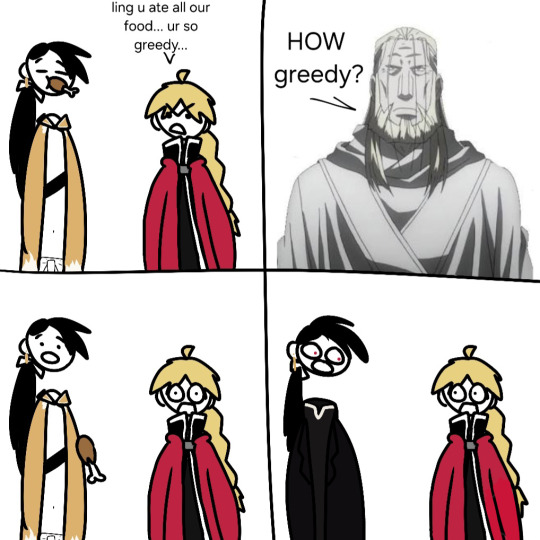
honestly i couldn't be bothered to draw the father guy
#ibispaint kept crashing while i was drawing this so i hope y'all are happy#though maybe next time i shouldn't use such a large canvas#greedling#ling yao#greed the avaricious#greed fma#fmab#fullmetal alchemist brotherhood#fma brotherhood#oh yeah the short one#edward elric#fullmetal alchemist#lings design would be infinitely better if he had at least one piercing fight me#fma#father fma#homunculus#fma fanart#does it even count as that#screaming into the void
432 notes
·
View notes
Text

awe c’mon man u drew him AGAIN???
#sludge art#bert mccracken#the used#usedposting#do u know how much brainrot i have for this fucking band#3rd day in a row i’ve drawn this man#like fuck dude get a life /j#anyway#jepha howard#oh yeah there’s more jeph art coming too#dan whitesides#quinn allman#branden steineckert#joey bradford#gerbert#gerbertism#digital art#portraits my beloved#ibispaint x as usual#artist#mcr#emo
21 notes
·
View notes
Text
played w clipstudio for the first time!! fun :)

(pspspspsps @unprofessionalprofessional )
#doodled/sketched a bit <3<3#bottom right (number 2) i actually started on ibispaint when i didn't have my pen working!!#so :)#also don't say anything about 4. i never rlly painted before and used HEAVY ref so youch? imo#oh yeah#my art#my doodles#they're byler btw if u couldn't tell... my boys <3#i like painting hair#nothing else#(so sorry finn wolfhard)
15 notes
·
View notes
Text
my gift fooooooor shrublikeish !! for the mcytblr holiday exchange !! @mcytblrholidayexchange

it's the soup group !! having a lovely time hanging out in a.... sliiiightly wonky proportions -having gazebo/patio thingy... yeah !!
i had a looot of fun with this despite it being just ever so slightly painful too (why did i decide to draw so much environment again ? oh right it's because i love stressing out under a deadline HSJHSJSK),, gem is definitely the star of the show here for me, absolutely love how she turned out !!
in total this took me,, abt 15+ hours at least ? it's a shame i won't know for sure, bc i uhhhhh accidentally left the ibispaint canvas on on my tablet while away from the drawing... so yeh the actual file reads like, 85 hours,, YIKES HSKSKSK
here is also a lil progress video which i had to trim down a little bc of the above-mentioned unintentional procrastinating xd
the most challenging thing during this whole process was choosing which color to use for the railing in the foreground SHSJKSJD
#mcyt fanart#hermitcraft#hermitcraft fanart#geminitay fanart#impulsesv fanart#pearlescentmoon fanart#geminitay#impulsesv#pearlescentmoon#mcytblrholidayexchange2023#my art
962 notes
·
View notes
Text
This guy ↓ is pissing me off..........

RRRAARRURGH. DRAWING SONIC (THE CHARACTER) MAKING ME WANT TO BREAK A WALL RN
#cricket chirping#sonic#Oh yeah I have ibispaint fjsbgj#I mainly use it when I wanna draw in bed but don't wanna get up to grab my sketchbook
16 notes
·
View notes
Text
How I make comics

Plan Out The Comic
The first thing you want is an idea. Start with something simple. Write it down or sketch it out really fast. As long as you got your idea down somewhere to guide you. I recommend writing yourself a script. It you have dialogue (talking) in your comic, typing it up on a device will be a big help. This will help with spelling checks.
Script
Here is an example of how my scripts look. You can write yours in anyway you want as long as you understand it. This is just how I do mine.
_______________________________________________
Panel 1#
Nya tells Jay that Lloyd isn’t playing. We see a little mud monster figure jammed into a pipe.
Dialogue:
Nya: Um Jay Lloyd's out of the game. His character got sucked down the drain pipe of eternal woe, remember?
Jay: Oh yeah. Well it's his fault for picking to play a mud monster.
_______________________________________________
Paneling
Panels are the boxes that make up the comic. There are a lot of ways to do them. You’ll have to play around with them and see what you like. Starting out don’t worry about this too much. I encourage you to just make your comic and not worry about all the technical stuff yet. Just have fun with it. Be goofy and just let your imagination guide you.
A few things to keep in mind when planning paneling.
The average comic page has 5 to 6 panels. You can do less or more, it’s up to you. How many panels there are on a page effects how the comic reads.
1. More panels on a single page can make it feel Fast or Chaotic. Like a lot is happening very fast.
2. Fewer panels can make things feel slower. It also makes the things happening in the panels feel more important. These are things you want your readers to notice more.
3. A Splash page is when you fill a page with just one image. These are for really important maybe shocking things. These can also be used when there is a new location. This is called an establishing shot. You could use this for when a new character comes in too. Anything you really want to stand out, use a splash page.
Splash Page Examples
First one is Location aka the establishing shot. The next one is for a shocking moment.


Gather References
Now that you know what your going to be making you’ll need references. Images of the characters, backgrounds and or props you’ll be drawing. If you’ve made sketches or character sheets use them too. You can always jump right in without references if you know your subject really well but its a good idea to have them on hand if you need them.
Canvas size
You’ll want to decide your canvas size. Pick what ever works for you. The shape is more important. I normally use rectangle for mine. You can take a screen shot of your phone screen and use it for your canvas size. It should fit your screen nicely.
Boarders
You can add boarders to your canvas. You could have the boarders at the very edge of the canvas or in the middle. Like a big rectangle. This leaves you with some space outside your panels. If your drawing it out on real paper, this can give you some space for your hands to work. It can also give a place for your word balloons to spill out if you forgot to make space for them in your panels.
Examples
Border on the edge. Border in the middle.

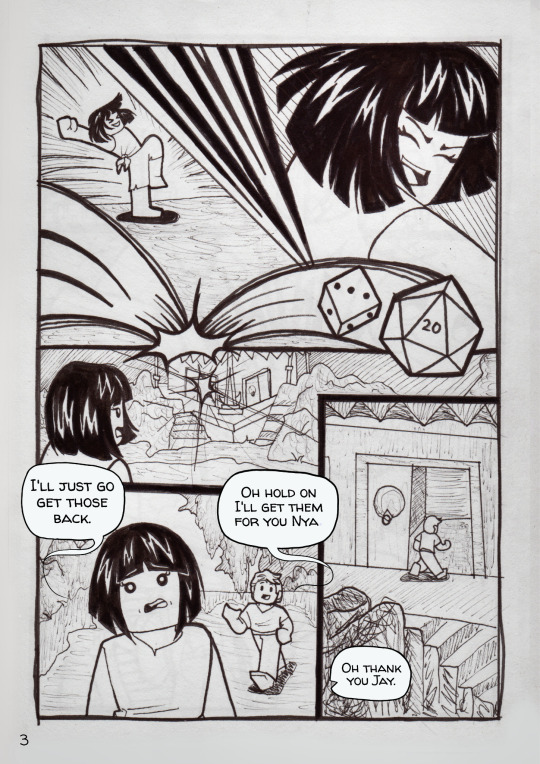
Sketch it out
It’s time to draw your comic. I do this in a few difrant ways. One of the ways is what I call the brainstorm page. I’ll draw out the whole comic on one or two pieces of paper. This can be really rough and sketchy or pretty clean. It’s just the characters mostly. The backgrounds I leave out unless it’s important. I’ll then take a picture of them with my tablet. I’ll put it into my drawing program. I use ibispaint. I then use the select tool to drag the images where I want them. Remember when arranging them to make room for the wordballoons.
If I’m drawing the comic right on the paper, start to finish then I do things differently. I put the panel gutters down first. (The gutters are the lines that separate the panels.) I sketch it as cleanly and as close to the finish as possible. Basically with this I want to be looking at a pencil version of the comic.
Brainstorm pages examples
Messy: needs lots of clean up. Clean: ready to be inked.
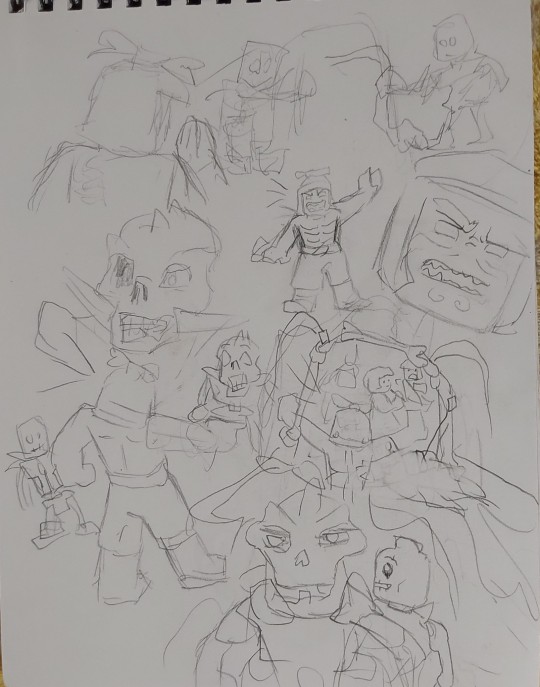
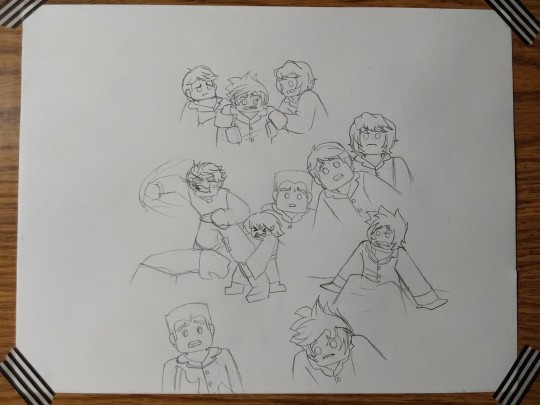
Example of how it looks when I've arranged the sketches how I want them

Rendering
After you make sure you got things looking how you like them you can finally do your art. Color and do the line work just the same way you’d do any other drawing. However if your comic has more then one or two pages or has a lot of panels you’ll want to simplifie things. You may want to keep your shading very simple or leave it out altogether. The same with lighting. The point is so you don’t overburden yourselves with details and never finish your comic. If you just have one page or very few panels you can go a little crazy on the details.
Wordballoons
Make room for these at the very start. If possible add these balloons in your sketch. I’m still not too good at these but I’m getting better. You don’t want too much text in one balloon. You can brake up a longer text into two balloons or more. You can change how the balloon looks to show how the thing is being said. If the speaking is scary and threatening try making the balloon black. I do this with Garmadon sometimes when he’s using his evil voice. You can give the balloon spikes if someone is yelling. Just play around with it.
Fonts
You need to pick a font (text face) that is easy to read. You’ll also want to have it be big enough to read without zooming in. If you can get a font that looks a bit like handwriting do it. I use Walter Turncoat now. If you don’t have a font like that and can’t download one just use what you have already. Not the end of the world. If you have good handwriting you could just hand write it.
You can use different types of fonts for a different mood or voice. A drippy spooky looking font for something evil. You’ll want to make sure all your spelling is right before you add your text. If you got internet you can use quill bot for this. I also like to have something read it out loud for me so I know I got it right. I use google translate for this.
(Update)
I just found out that some fouts that say they are free to use on some sites are actually not free to use and have been stolen from their creators. I have since checked if Walter Turncoat is truly free to use and after checking several sites I think it is. So just check around to make sure whatever font you download is actually okay to use.
Word balloons and font examples
Black balloons with drippy white hand written front.
Walter Turncoat font with normal balloons. Spikey balloons with hand drawn lettering.

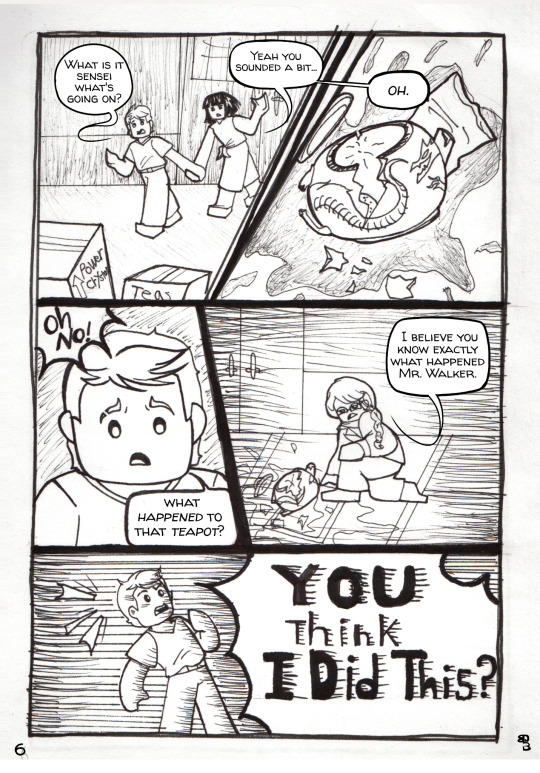
I hope this helped any of you looking to make your own comics. If you have questions ask me. I'll do my best to answer. I'm still learning myself though. Here are some links to good videos about comic makeing.
youtube
youtube
youtube
youtube
#Youtube#ninjago#cartoon#comics#how to#how to make a comic#how I make comics#tutorial#comic tutorial#my process
40 notes
·
View notes
Note
hello! i'm not sure if you remember me, a while ago i asked about digital art and if it's possible to do on an ipad or something similar. i was really grateful for your response and i got an ipad over christmas! i didn't realize how expensive the pencils were though and was only able to get one recently. now that i have all of that, i download the first art program i saw (ibispaint x, i don't know how good that is) and feel super overwhelmed by everything, all the tools and brushes and i have no idea where to begin. i know this is a super broad topic, but i don't know if you have any advice for a beginner hoping to become a digital artist? or know of any resources? thank you so much in advance and no worries if this topic is too broad to really get into properly!
Oh hey!! Congrats on getting an iPad! And yeah, shopping for the pens is a big pain in the butt, but I'm glad you finally got it all setup!
So most of the advice I'm gonna give you is very basic, starter advice that can apply to virtually any digital art software, as the vast majority of them are built with the exact same base tools, they just vary in their intended purposes which means they may differ in more advanced settings and what they offer beyond the basics (ex. Photoshop has more colors than Clip Studio because it's built for editing high quality photos whereas Clip Studio is meant to emulate comic art, but Clip Studio offers more in the way of comic-creating tools such as specialized rulers, 3D material support, built-in screentoning, etc. and all of the software available will tend to have different brush engines, meaning it doesn't always 'feel' the same to draw in one software as it does in another).
Your bestest friends:
Layers! This is the biggest pro to going digital, because now you can work with layers! So anything you draw on each layer is preserved and can't touch or affect whatever's on the other ones :3 You can find the layers tab in Ibis Paint X in the bottom right, don't be afraid to make a bunch of them and mess around with what you can do. Play around with the different blending mode settings (in Ibis Paint it's the menu that's labelled 'Normal' in the layers popup) especially Multiply, Color Dodge, and Overlay, as those three are the most commonly used to make coloring more efficient and give your art some extra pop.
Lasso/marquee/magic wand tools! These are basic selection tools that allow you to select an area within the layer you're working on, so that whatever you paint won't travel outside of that area. The Lasso is a free draw tool, the marquee tool is typically 4 sides by default (so squares/rectangles) and the magic wand detects and selects a closed area with one click! (just note that by default it's only on the layer you're on, so if you use it on a layer that has nothing, it will typically select the entire canvas).
Alpha locking! This is a simple button setting you can click to 'lock' the layer you're working on, which basically means that whatever you've drawn on that layer, anything you add can't travel outside of that drawing. So if you want to quickly shade something without going outside the lines, alpha locking is your solution!
Clipping groups/layers! This is a bit more advanced but is basically an even better version of alpha locking that you can use in conjunction with it. Clipping layers are basically additional layers that , when you click the 'clipping group' button, 'attaches' that new layer to the layer that's below it. It performs the same function as the alpha lock by preventing whatever you draw on that layer from travelling outside of it, HOWEVER it comes with the added benefit that it's on an entirely different layer, meaning you can erase and mess with whatever's on that new layer as much as you like and it won't hurt the base layer. It kinda follows the same logic as animation cels !
Masking! Y'know when you're doing a traditional painting, and you put down tape to cover the area so you can paint over it and later remove the tape and everything underneath is untouched? That's basically what masking is! Once you put down a layer mask, using the erase tool on it will 'erase' whatever the mask is applied to, and using the brush will make it magically return! This may sound silly at first, but I find masking is especially helpful if you want to erase something on the layer you're working on without it disappearing forever! It's also really helpful for comic work because you can mask whatever's outside of the panels and voila, nothing you draw will travel outside of those panels!
Stabilization! I don't know how extensive Ibis Paint X is with offering stabilization tools, but many digital art software comes with it and it's a LIFE SAVER for new digital artists adjusting to the feel of digital art. It essentially 'slows down' the output of the ink on the canvas which helps a lot with getting cleaner lines in fewer tries. It's not quite as big of a deal when drawing on iPads because obviously you have more control by default by drawing directly on the screen, but it can still be really helpful when you need to pace your hand ahead of the actual drawing tool to pull cleaner lines!
That's pretty much all I can think of for now! But here are some other commonly asked questions:
1.) There are so many brushes to choose from, which one do I use?
The round brush is small but mighty. Virtually anything can be painted with it, it's simple, but malleable, especially when you start messing around with the hardness and opacity settings. Don't get too lost in the sauce with the brushes that are available to you, it can be very easy to get overwhelmed by all the options and variety. Some artists still work purely with just round brushes, some artists have custom brushes they like to use to speed up their drawing process or achieve certain textures. Play around with them, but don't get too stressed about which one you use because there's no wrong answer, the right brush to use is the one that gets the job done ! <3
2.) What canvas size should I use?
It depends on a variety of factors such as whether or not you're planning to print, where you're going to be posting it, etc. By default I like to work on 8.5 x 11 inch canvases (standard printer paper size) at 350 dpi, which if you want to make that canvas in Ibis Paint X, means you just have to make a canvas with a pixel ratio of 2975 x 3850 pixels! Just note that the lower you go in either pixel count or dpi, the lower the resolution, so it's typically encouraged you work at a minimum of 300 dpi (but you usually don't have to go any higher than 600) to ensure you don't wind up with any blurry low res JPG's/PNG's.
3.) Should I export my final drawing as JPG or PNG?
This is usually just up to personal preference, but like the canvas size, it depends on what you're using the image for. You can always export as both, the biggest difference between them is that PNG is lossless meaning you won't experience image compression like you will with JPG, BUT you're also going to have much larger image sizes. JPG is often fine for any standard posting, PNG is typically recommended if you want to have a drawing with a transparent background for printing (as JPG can't do transparent backgrounds) or if you just want to have a really high res image file for sharing outside of social media sites (as social media sites like FB/IG/etc. will typically compress the hell out of your images anyways)
Here are some other super helpful resources as well if you need some visual and/or audio guides:
Sinix Design - How to Learn Digital Painting (Beginners)
Marc Brunet - The Beginner's Guide to Digital Art
Skynix Art - 50 Digital Art Tips in 5 Minutes
One thing I also like to do is watch speedpaints of digital artists as it can really help pull back the curtain on what they're doing (or at least, it can help you see what they start with which can help you better picture the process of turning a blank canvas into a finished work of art!) And though I don't do it as often, if there's an artist whose work I REALLY like, I'll try and find their actual work files (many bigger artists sell them on their crowdfunding sites/Gumroad/etc.) so that I can actually break the drawings apart layer by layer for the purpose of analysis. Of course, all that is something that you'll grasp better over time as you learn the tools and learn to recognize what artists are doing in their own workflow, so don't worry if you don't glean a whole lot of info from the "big guys" right away, you should always be referencing artists who are higher along the skill ceiling from you but not too high that they're using techniques and tools that are outside of your realm of understanding.
Other than that, just try to have fun, don't stress too much about it, and save often!!! Part of creating art is learning to be at peace with the process, so don't stress too much if it takes you a while to get adjusted to the layouts and tools - at the end of the day, digital art is another medium entirely, so it's not uncommon at all for traditional artists to need a lot of practice to 'switch' to digital, because they both utilize different tools and techniques. Be patient with yourself, always be on the hunt for new resources and guides and references, and don't be afraid to experiment and make mistakes (the best part about digital art? Mistakes don't cost you any paint or materials!)
Good luck!! And congrats again! 🥰
60 notes
·
View notes
Text
oh yeah cause I used ibispaint i can just... do a speedpaint.
you get to see me struggle with killers face live!!
22 notes
·
View notes
Note
random question but what program do you use for drawing?? and which brushes do you use? your line art always looks really clear and i’m curious haha
Oh yeah ofc!! I use ibisPaint X on the iphone, and I only use one brush: Dip Pen (hard)!!
I hope this helps, Sunny!! 🩵
#how I draw#tips and tricks#advice#answered asks#asks#friends!#I hope this helps!#nexternalknowsthingz
10 notes
·
View notes
Text
Its been awhile since the last undertale post- oh! And since i use Ibispaint to draw i figured I’d do a qr thingy- i found it (the qr) a moment ago- so yeah i dont take credit for making the brush

#undertale#undertale fandom#undertale art#undertale fanart#undertale asriel#asriel undertale#asriel#undertale chara#chara undertale
52 notes
·
View notes
Text
Digital Art Progress
Went through my digital art to see how much I’ve improved through the years. You all don’t know how badly I cringed at the older ones. I mostly wanted to see just how much my coloring and line work improved.
I don’t really want to talk about 2014 since it was only one or two pieces, 2015 was when I really started doing digital art and yeah my coloring was AWFUL. My shading especially. And don’t get me started on my lazy ass refusing to draw backgrounds. 2016-2017 wasn’t any better with the backgrounds. 2017 was when I started making use of the effects for the shading. I also had art as an elective during those years so my teacher was a real help in improving it. Oh and I did have more artist friends to learn from too.


2018-2019, my coloring was getting better. At least the coloring for hair and eyes mostly, I noticed I went really soft with the shading. I also noticed a bit of a drawing regression through 2019-2020 but I was forcing myself to draw between those years. 2020 was the year I started coloring my linearts xD It was also when I started adding more effects and layers to make the shading better. And then 2021 is when I started doing a base layer for all the coloring so I didn’t have to worry about erasing any colors that went past the lines.


2022-2023 had a lot of my favorite art. My coloring and shading has improved greatly. I was experimenting more with different brushes for better lineart and coloring. I’m still in love with that drawing of Coby, it’s my favorite art for HPHM xD but yea, more effects more layers. I used to stick with about 15 layers but it moved up to 25 layers. 47 on a good day. As for colors, I kind of improved on that especially for shading xD At least characters with blond hair don’t look weird anymore when I shade and highlight them. I’m still working on coloring leather though.


And then there’s 2024/2025. I learned another way to color lineart without having to directly color on it. Just set it to purple and set the layer to hardlight and it’s done. Though it really depends on the kind of drawing, I still had to color in some areas so it blends better. But that’s how I colored Thoma's mystic skin in the image here. And my fire effect is getting better ( ̄▽ ̄) I used to cheat and just use IbisPaint's fire materials. Also I no longer need to do three layers of shading to get the desired effect. I’ve also switched to a more simpler method to color hair, which is honestly fine. I think I prefer it this way now over the previous method. And once again I’m learning more on color theory because I still struggle. I’ve also been desaturating my art more now, especially with the latest ones. It honestly make them look so much more nicer to just stare at.
#just ari things#I’ve only ever shared art from 2014 on facebook never anywhere else#art improvement#art progress#digital art#digital art improvement
9 notes
·
View notes
Note
What program do you use for your art??? I don’t have a tablet, well I do but it’s not Apple so I don’t have procreate unfortunately, but I use Krita on my desktop sometimes. Any tips on digital art for beginners? Especially with dealing with what to do with layers, what brushes to use, line art, sketching, sketching side profiles (cause I hate doing side profiles), coloring etc. I’m more traditional but I’m trying to get better at digital. Also I love your The Outsiders art—especially the musical Outsiders art you do. And especially your Curtis Brothers art. The Curtis Brothers make my autism go crazy.
Oh shoot that's a lot haha
I use Photoshop now but I've used Krita and IbisPaint before! Tbh I don't have many specific tips for drawing in digital, it's all about learning the possibilities of the program and what works the best for your style <3 Try to check all the brushes you have and if none work for you then download some more :D For layers I mostly make different ones for lineart, skin, hair, clothes and background :) It makes working on the drawing easier! Colouring for me is basically searching for references and using the colour palette from them :D
I struggle with side profiles too :'(( I mostly learned how the shape of the forehead, nose and lips look like and I drew it over and over again until I was able to draw it in one stroke :'))
Thank u sm! Oh yeah I get the hyperfixation on Curtis bros <3 I hope this helps somehow!!!
12 notes
·
View notes
Text
@viriv I’m a lil socially awkward with new people but I wanted to send a little love and appreciation because you are amazing
And, for the record, I did not just freehand the pose. IbisPaint has poses in it for tracing and this would have taken me three hours or more just to get the pose right (and it still would have been all sorts of wrong) because I am a writer who doodles sometimes. Same with the background because I really could not be bothered. I just picked something with squares because Minecraft… yeah
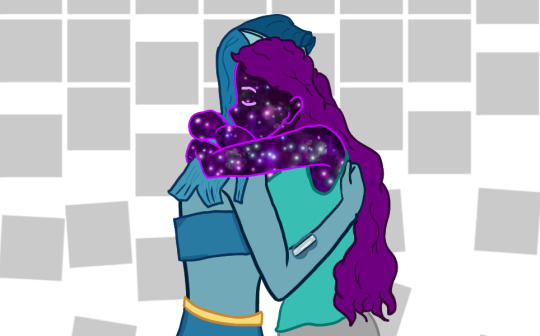
Although I did color pick everything from your icon/pfp so it would look somewhat correct 😁 I did my best
And, to be extra special, a little extra compensation for me giving you brainrot in the form of a little snippet of a flashback from the untitled Ice Walls sequel:
—
Tango braced his hands against the table and leaned heavily on them, closing his eyes. A headache was throbbing behind them and he felt wiped.
“Again,” Doc remarked, not looking up from the project he was working on. Some robot for automation that looked completely custom-made.
“What do you mean, ‘again’?” Tango demanded around haggard breathing. “I’ve been doing this for hours. My powers have limits, you know!” A slight sheen of frost crept away from his hands where they were on the table.
Doc finally looked up, his cybernetic red eye glowing. His face impassive. “Oh? Is that what you’re going to say when Lore has your former friends corner you? When you’re backed up against a wall after a long fight and feel like you have nothing left to give. You’re just going to tell them to give you a free pass to get away because your powers are exhausted and you can’t fight back?” Doc stood. “Do you even know what the full limits of your powers are? Have you tried to use them until nothing but a single snowflake comes from your hand? Or have you been a coward and stopped before you truly reached your limit? Have you dug deep into yourself and dredged up the full iceberg?”
“Stop it,” Tango muttered. “Rhetoricals get us nowhere.”
“These aren’t rhetorical, Tango.”
That caught his attention. Doc never called him Tango. It was always Deepfrost, even here. In the Perimeter. Where Tango had shed Deepfrost’s coat for months to get away from that life for a while.
“Have you plumbed into the depths of your powers completely?”
Tango remembered his darkness flickering out while Arctic Fox pinned him to the mat by the throat in training, almost five years ago. The ice dying off his hands. “Once,” he said. “I’d rather not do it again.”
Doc tsked. He flung his cybernetic, prosthetic arm.
The robot’s arm lashed, striking Tango across the chest and throwing him backward. He crashed into the wall and fell to the floor. “What the hell, Doc?” He picked himself back to his feet. “What was that for?”
“Again. And if you don’t want to do it on your own, maybe some outside stimulus will be enough for you to draw on what’s left of your power.”
Tango cocked one arm back and thrust it forward, sending a spray of frozen shards toward Doc.
Who lifted his cybernetic arm to block his face—an energy shield of red light springing into existence from it. He chuckled. “Not bad, as a last-ditch effort,” he remarked, his accent not quite as thick for a moment.
“I’ll show you last-ditch,” Tango spat. He held both arms out and hurled an icicle the size of a human at that energy shield.
The point shattered—but also broke the shield. The rest of the icicle barreled into Doc, sending him staggering back. Tango didn’t stop. His eyes ached as the sclera swam to black and a bubble of darkness exploded out of him with an echo of his heartbeat. Doc’s eye had thermal vision and could pierce the darkness, but Tango dropped to the ground around lab equipment and cooled himself off so that his body heat wouldn’t be seen.
Given his powers, he already ran several degrees colder than normal. His skin was always frigid to the touch. But he was still warm enough to register on a thermal view. He was still human. Just… a human with ice powers.
#ViriV 💜#I’m an absolute shrimp and assume everyone is taller than me until told otherwise#so I’m the shorter one#and tbh I assume I’m on my tiptoes#also btw I love your pfp??? like it’s gorgeous???#idk it speaks to my mermaid soul
14 notes
·
View notes
Text
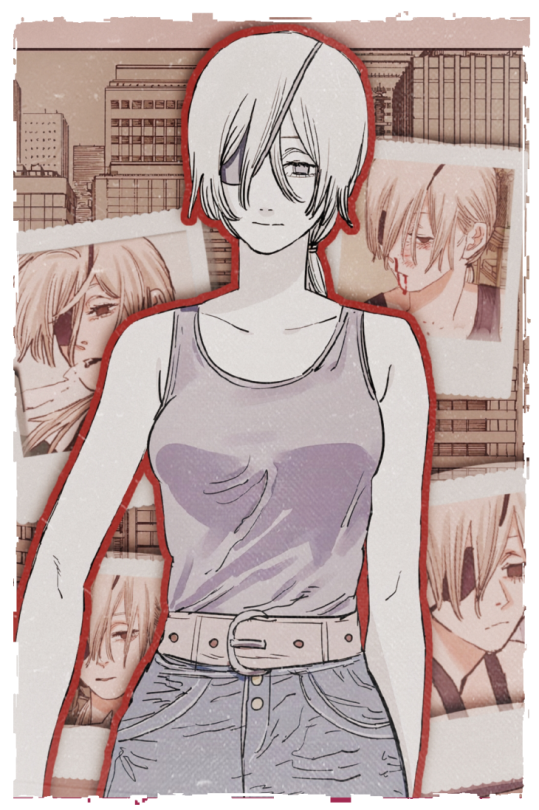
no one's gonna save you now so you better save yourself !!
day 7 of @ebiuxxxx's event
“ a character / song you don't know at all. ”
QUANXI EDIT! holy shit this is my final prompt for this event wahhahahahah i feel so powerful. anyway yeah idk who this is I've only seen csm's anime but she looks really hot and her playlists are super hot too. idk how much this counts as a graphic but FUCK YOU ALL (@ no one) idc
rambling under the cut. like/rb appreciated!
NOW PLAYING: After The Storm by Kali Uchis feat. Tyler, The Creator && Bootsy Collins !!
ok so like yeah I've watched the chainsaw man anime and honestly i think it's really cool, i enjoyed it a lot, and I'm interested in the manga but i don't have a lot of attention span to read manga </3 so the information remains unknown to me. i read quanxi's wiki once but i forgot about the stuff i read so she's still practically unknown to me. all i know is that her name is pretty, she has Women, and she is SO FUCKING HOT AAAAHHH im gonna look at fanarts of her soon
i also looked at playlists of her and i really like the songs. to go with the prompt i linked a song that i also don't know!
while making this edit i also tested how to like. do stuff, in ibispaint. like drop shadows, strokes, doing stuff with layers idrk how to describe but like fucking with their length, etc. so it was a great learning experience! also recoloring stuff is much more fun than i expected ngl... the amount of clipping layers i made..... i realized i probably should've used a material photo for the picture frames instead of coloring above it but oh well! too lazy to fix that now and it looks fine the way it is
anyway yeah this is my first "editing" event done. it was really fun i like events bc the prompts give me a baseline for what to do and also a sense of urgency to complete everything [: it's like hw except i don't want to kill myself
#👁️🗨️﹕ from the archives 𝜗𝜚 ︵#chainsaw man#quanxi#edits#csm#quanxi csm#quanxi chainsaw man#fanwork#graphics#rentry overlay#rentry graphics#rentry inspo#rentry edits#fan edits#rentry resources#fan edit#rentry resource#quanxi rentry#csm edit#csm rentry#chainsaw man edit#chainsaw man rentry#chainsaw man edits#csm edits#png#Spotify
21 notes
·
View notes
Text
hubby


sorry guys
oh YEAH uh I use medibang for drawing (program reveal is insane) but i do use ibispaint on my phone so heres a comparison of how i draw in medi vs how i draw in ibispaint
9 notes
·
View notes
Text


wowowooooooww breaking the flow of time and space again I see?
helloooo long time no post I see, here am I to feed the fans with CONTENT, this time an Album Cover redraw of Cure Sky,
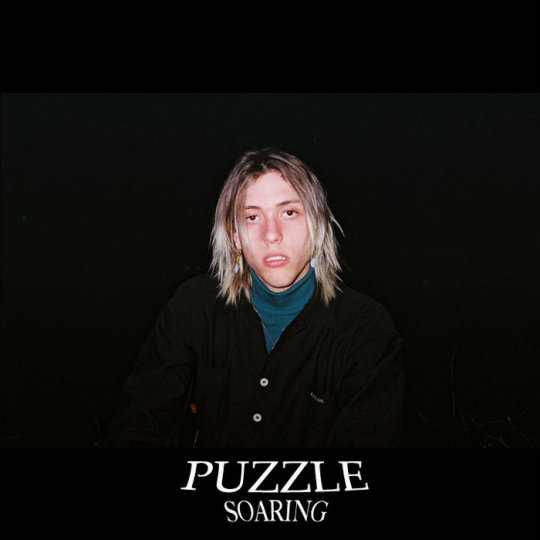
this is a redraw of the Album: Soaring of Puzzle, i fcking love Puzzle man, you guys haven't seen it yet but I'm a huge huge HUUUUGE fan of the band The Garden, so of course I'm a huge fan of each of the members solo career as well, I don't remember if I've listened to the whole album of Soaring yet but what I do know is that I LOOOOOOVE love looove the song "Soaring" from that album,
it's such an upbeat yet melancholy tune and the lyrics match as well, talking about soaring through past pains, I mostly interpret it to be about exes but it can be about soaring past anything, any problem in your way,
but it also talks about keeping the things the person referred in the song thought him, "she gave me something to have forever", and I think that is very beautiful, to be able to keep that happiness still even though that person isn't part of your life anymore, keeping the little things they thought you, it's beautiful yet saddening but what can we do? unlearning things is hard, why not carry those things learned with us regardless?
as you can see my autistic ass looooves this song
now as for the drawing, as you could guess by the clean lines I made this on my phone with my fingers in IbisPaintX, the idea was to try and copy the HirogaruSky's artstyle the most but uhhm.... I've always HATED doing the lineart, so much so that for a good year I just scanned my sketches from paper directly into IbisPaint with a filter and cleaned it just to skip past doing the lineart,
so uhmmm... it didn't really pan out, but it sure was quite fun seeing what composes the Hirogaru artstyle, and after dissecting it I now see it really isn't thaaaaat hard to copy but oh welllll
an explanation for the colors is that while searching for a good render of Cure Sky I've come across just how different the colors look from one official art to another, and I took that to my advantage, and did a "canon muted version" and a "headcanon colorful version" its fun to see how they differentiate, and it combines well with the upbeat yet mellow approach of the Album


did i mention yet that I drew all this initially to use it as a thumbnail for a damn AMV? no? well... yeah I was thinking of doing a HirogaruSky tribute with this song since the anime ended and yknow.. if you translate HirogaruSky's name it CAN be translated as "SoaringSky Precure".. soooo.....🥺
#fanart#precure fanart#pretty cure fanart#pretty cure#precure#hirogaru sky precure#cure sky#soaring sky precure#puzzle#fletcher shears#the garden#the garden band#album cover#album cover redraw#ibispaintx#made in ibis paint#cure sky fanart#art#digital illustration#illustration#pom art posting
17 notes
·
View notes